AI assistant built into Notion for writing, summarizing, and brainstorming.

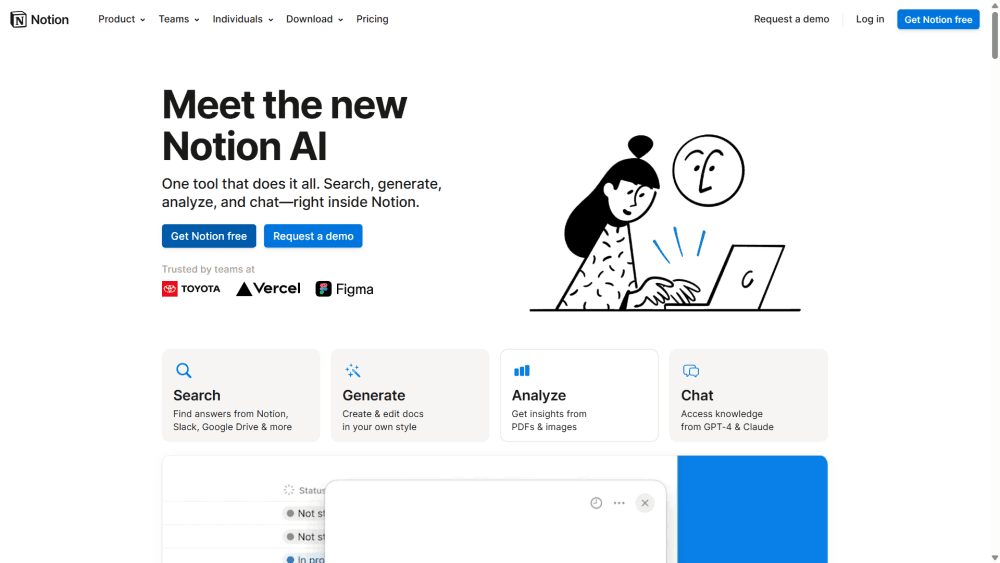

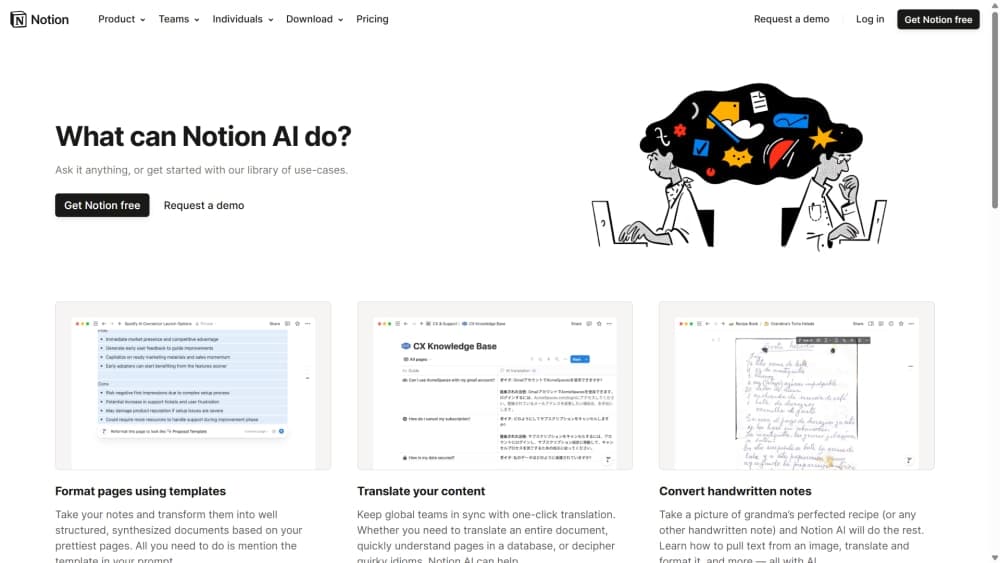

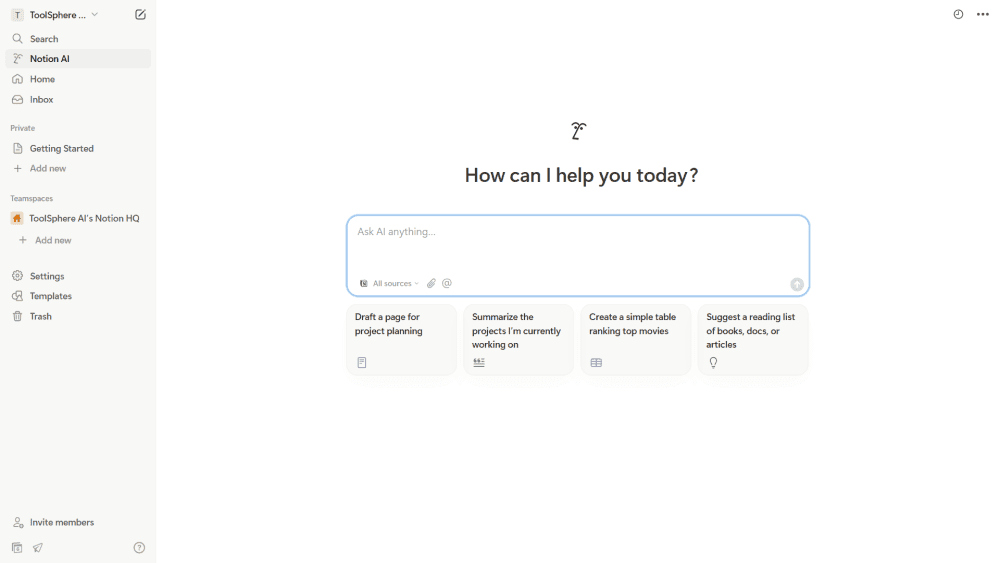
Overview
What is Notion AI?
Notion AI is designed to augment the Notion workspace by providing AI-driven capabilities that streamline various tasks. It addresses the need for efficient content creation, data analysis, and information retrieval within a unified platform. Key features include generating and editing documents in the user's style, analyzing PDFs and images for insights, and facilitating natural language interactions. This integration benefits professionals, teams, and individuals seeking to enhance their workflow efficiency. Notion AI seamlessly integrates with Notion's existing features and supports connections with external apps like Slack and Google Drive, ensuring compatibility across various platforms. Its unique selling point lies in embedding AI functionalities directly into the workspace, eliminating the need for multiple tools and enhancing user experience.
How was Notion AI Established?
Notion Labs, Inc. was founded in 2013 by Ivan Zhao, Chris Prucha, Jessica Lam, Simon Last, and Toby Schachman in San Francisco, California. The company launched Notion 1.0 in 2016 and has since evolved its offerings, including the introduction of Notion AI in February 2023. Notion has expanded its user base significantly, reaching 20 million users by October 2021.
What makes Notion AI Unique?
Notion AI distinguishes itself by embedding AI capabilities directly within the Notion workspace, allowing users to perform tasks such as content generation, data analysis, and information retrieval without switching between applications. Its integration with external tools like Slack and Google Drive further enhances its utility by consolidating various functionalities into a single platform. This approach streamlines workflows and reduces the need for multiple disparate tools, setting Notion AI apart from other AI assistants.
Features
- Integrated AI Assistant:Provides AI-driven functionalities directly within the Notion workspace, enhancing productivity and reducing the need for external tools.
- Document Generation and Editing:Enables users to create and modify documents in their preferred style, streamlining content creation processes.
- Data Analysis:Offers insights from PDFs and images, allowing users to extract valuable information quickly.
- Natural Language Interaction:Facilitates conversational interactions for tasks such as information retrieval and content creation.
- External App Integration:Connects with tools like Slack and Google Drive, consolidating various functionalities into a single platform.
- Multilingual Support:Supports content translation and creation in multiple languages, catering to a diverse user base.
- Diagram and Flowchart Generation:Allows users to create visual aids to complement their documents and presentations.
- Advanced Permissions:Provides granular control over user access and capabilities within the workspace.
- Secure Data Handling:Ensures data encryption in transit and prohibits the use of customer data for training AI models.
- AI Connectors:Integrates with various applications to surface relevant information from connected apps.
Use Cases
- Content Creation:Assists users in drafting, editing, and refining documents, emails, and other written materials.
- Data Extraction:Analyzes PDFs and images to extract pertinent information and insights.
- Language Translation:Translates content between multiple languages, facilitating cross-lingual communication.
- Meeting Summaries:Generates concise summaries and action items from meeting notes.
- Project Management:Provides updates and insights on project statuses by integrating information from connected apps.
- Workflow Automation:Automates routine tasks within the Notion workspace, enhancing efficiency.
- Knowledge Retrieval:Answers user queries by retrieving information from Notion and integrated external sources.
- Visual Aid Creation:Generates diagrams and flowcharts to support documentation and presentations.
- Writing Enhancement:Improves grammar, tone, and clarity of written content.
- Database Insights:Summarizes and provides insights from large databases within Notion.
Pricing
Notion AI is a Freemium type tool. For more information you can at Notion AI official pricing plans page.
Note: Notion AI is available as an add-on to Notion plans for $10 per member per month. A 20% discount is available for annual billing, reducing the cost to $8 per member per month. This add-on provides unlimited access to Notion AI features for all workspace members. Complimentary AI responses are available for trial, with limits varying by workspace size. Once the complimentary responses are exhausted, a subscription is required to continue using AI features.
API Services
Notion AI offers an Application Transfer Protocol (API) of its own. You can their API plans page to find out more.
Notion AI also offers documentation for developers to easily learn about the APIs.
Notion offers an API that allows developers to create custom integrations with Notion's features. The API provides access to pages, databases, and other core components, enabling seamless integration with external applications. Authentication is handled via integration tokens, and the API supports various methods for data retrieval and manipulation. Rate limits and usage guidelines are outlined in the API documentation. Support is available through Notion's developer community and official channels.

